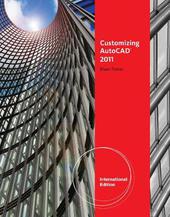
|
Customizing AutoCAD (R) 2011, International Edition
Paperback
Main Details
| Title |
Customizing AutoCAD (R) 2011, International Edition
|
| Authors and Contributors |
By (author) Sham Tickoo
|
| Physical Properties |
| Format:Paperback | | Pages:656 | | Dimensions(mm): Height 274,Width 213 |
|
| Category/Genre | Engineering - general
Graphical and digital media applications |
|---|
| ISBN/Barcode |
9781111127794
|
| Classifications | Dewey:620.00420285536 |
|---|
| Audience | | Tertiary Education (US: College) | |
|---|
|
Publishing Details |
| Publisher |
Cengage Learning, Inc
|
| Imprint |
Autodesk Press
|
| Publication Date |
28 June 2010 |
| Publication Country |
United States
|
Description
AUTOCAD (R) 2011 is the ideal classic AutoCAD (R) reference work that offers readers detailed explanations of customizing techniques for advanced users of the software. This book is thoroughly updated to provide complete coverage of the expanded design capabilities of AUTOCAD (R) 2011. In one comprehensive volume, noted AutoCAD (R) expert Sham Tickoo examines all the various levels of customization in AutoCAD (R), from the basic topics of creating template drawings and customizing menus to advanced features like modifying the AutoCAD (R) environment in ways that help industry professionals meet the needs of their organization. Live projects and examples enhance the book's thorough explanations, helping readers understand and master the customizing concepts of AUTOCAD (R) 2011 with ease.
Reviews1. Template Drawings. 2. Script Files and Slide Shows. 3. Creating Linetypes and Hatch Patterns. Standard Linetypes. Linetype Definitions. 4. Customizing the ACAD.PGP File. 5. Customizing Menus and Toolbars. 6. Customizing Ribbon, Workspaces, and Palettes. 7. Shapes and Text Fonts. 8. Working with AutoLISP. 9. Working with Visual LISP. 10. Visual LISP: Editing the Drawing Database. 11. Creating Programmable Dialog Boxes Using the Dialog Control Language. 12. DIESEL: A String Expression Language. 13. Visual Basic for Application. 14. Accessing External Database. 15. Geometry Calculator. Geometry Calculator. Real, Integer, and Vector Expressions. 16. Image Tile Menus. 17. Button Menus. 18. Tablet Menus. 19. Customizing Screen Menus.
|